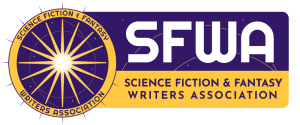Safety Considerations for Virtual Platforms
Safety Considerations for Virtual Platforms is part of a larger resource for members of the writing community on personal and event safety concerns, both in-person and online. To see all the resources available, visit our Safety homepage. This section provides best practice recommendations for event planners and basic guidance for professional conduct during online events using platforms such as MS Teams, Zoom, etc. Online events, meetings, interviews and writing groups have greatly increased in popularity since the pandemic. These services allow groups to meet without constraints of geography or finding a location, but also present new challenges in interaction as the culture around these groups evolves.
Also see the professional conduct section of Safety Considerations for In-Person Events – For Attendees for more information about behaving professionally at industry events, as well as sample harassment and accessibility policy templates for virtual events here.
Professional Conduct
Setting Roles, Rules, and Conduct Prior to the Event
Who is in charge of the group?
- This will often be defined by the owner of the service account scheduling the event. Someone, or a group of people, should be identified as responsible for the meetings, establishing appropriate conduct, and being willing to address issues as they arise.
- This group should clearly identify the purpose of the group and what everyone hopes to get out of the meetings, so if conflicts arise there is a shared goal to use as a touchstone. This can help avoid personality conflicts or accusations of one person trying to control the group. This goal should be discussed by everyone with agreement before the meetings start.
- For virtual events, conduct expectations and guidelines should be clearly communicated before the event begins. It’s better to have someone choose not to attend before the event rather than deal with conflict during a virtual conflict or meeting that disrupts the activity.
An Anti-Harassment Policy (our template below) is a clear way to define community standards for interaction, care and response when conflicts arise.
Saying “be professional” is not a clear guideline, especially in the writing field. If you want people to have fun, say so, and set that expectation from the beginning.
Access
Think about how open you want the event to be.
A ticketed or invite-only event, even if there is no limit on attendees, can be used as a tool to revoke an invitation if someone says they intend to disrupt the event. Having a ticketing policy through email or scheduling can make this easier to control.
Consider using waiting rooms for entry. If users are required to use their real names, a moderator can check for access before allowing attendees into the event. This can become difficult to do quickly for large groups.
Names
Share the name you want attendees to remember.
Organizers can help attendees be more comfortable by establishing expectations around names, nicknames or pronouns.
Phrases, statements or comments in the name field will distract from the event.
Backgrounds
Be aware of the background you will be using during the event. Since the group is meeting for a shared goal, it’s ideal that backgrounds not distract from the purpose of the meeting. Statements, marketing or images designed to shock or get a response will detract from the purpose of the meeting.
Changing backgrounds during the meeting can be distracting.
Platforms often allow blurring of backgrounds; this would be the least distracting option in most settings.
Comments
Consider your audience and remember that any comments can be saved by screen shot. Assume that any meeting can be recorded.
Remember that your sense of humor might not translate to the group or to the video chat format.
Moderation
Support the moderator by not interacting with disruptive comments.
Keep the audience in mind. Disrupting an event through comments, images or acting out creates a negative experience for the audience
Level of Skill
There are still many people who have never conducted a video chat. As an organizer, think about this user while preparing communication and don’t assume everyone will have the same understanding of video culture.
If you want users to “raise a hand” or mute/unmute themselves to speak, be clear about this expectation.
Wherever possible, use the platform settings to help users navigate the meeting with auto-mute, video on/off settings, or chat settings that increase moderation.
What Happens in Chat, Stays in Chat
For many events, there is a networking component that some attendees might take for granted. Do attendees want to be contacted outside the event? Wait for explicit permission to do so.
Is the event being recorded? Recording an event can help discourage disruptions/etc., but recordings should not be posted publicly without the explicit permission of all panelists. Attendees should also be forewarned about the possibility of recording.
Effective Bystander Intervention
We can all play a role in creating safe public spaces in our community through practicing bystander intervention. This is even true in virtual and online spaces. Hollaback! provides a list of useful resources as well as free virtual trainings in bystander intervention techniques. Research shows that intervening when a person is being harassed, even if it’s just by showing you’ve noticed what is happening, can reduce trauma for the person who is being targeted. It’s also important to model the community norms we wish to see through our own behavior.
You can prepare yourself to intervene by reviewing the following steps:
- Recognize that harassment can be experienced in online settings such as virtual conventions, virtual readings, etc.
- Recognize that many different behaviors can be experienced as virtual harassment:
- Intimidating looks and staring
- Comments about appearance
- Vulgar gestures
- Making racist, xenophobic, homophobic, sexist, and transphobic slurs
- Making inappropriate sexual comments
- Doxing and making threats
- Recognize the thoughts you may have that prevent you from intervening:
- Fear of making things worse
- Not knowing what to do
- Paralysis because no one else is doing anything
- Minimizing, i.e. “this isn’t a big deal”
- Thinking “it’s not my problem”
- Become familiar with the 5 Ds of Bystander Intervention developed by Hollaback! and practice using them:
- Distract: Start a conversation with the target or otherwise pull attention away from them.
- Delegate: Get help from someone else.
- Delay: After the incident, check in with the target to see if they’re okay and if they need help.
- Document: Take video footage or screen shots of the harassment.
- Direct: Speak up about the harassment as it’s happening.
Examples of the 5 Ds of Bystander Intervention:
- Distract: You can distract the harasser by asking them a non-related question or change the subject to something less threatening.
- Delegate: You can find con staff, bookstore staff, a manager, or other official person to intervene. Look for how to contact these people before an event begins if possible. You can also ask a fellow writer (for example, in a private message or text) if they feel comfortable intervening if you don’t.
- Delay: After the incident is over, you can check in with the target to see if they’re okay, to tell them you noticed what was happening and that it wasn’t okay (validation), and to ask if there’s anything they need now, like help finding information of convention support people to contact. You can do this via private message or email, or after the harasser has left a group chat.
- Document: You can take video or screenshots of the incident. If you do, ask the target of the harassment what they’d like you to do with the evidence and offer to share it with them. Never post it publicly without their permission.
- Direct: You can speak up directly about the harassment, saying things like “That’s not okay,” “Leave them alone,” “Please stop,” “What’s going on here?” Keep it short and don’t engage in debate. You can learn more about methods of counterspeech online here.
If you would like to learn more advanced intervention methods, you can consider taking a conflict de-escalation course here or elsewhere.
What to Do if You Are Harassed
Sadly, harassment is prevalent in many online spaces, including virtual science fiction and fantasy conventions, virtual readings and book launch events, and social media. It can take many forms:
- Verbal harassment, including name-calling, catcalls, making sexually explicit suggestions, etc.
- Threats of rape and violence
- Threats of doxxing, aka publishing private information about you such as your residential address, your phone number, or your employer’s contact information
Pro-Active Steps to Consider Before an Event
Ask the event organizer what their safety protocols are. Know your options for official support ahead of time.
Ask for backup. Ask one or more trusted friends or colleagues to be a back-up for you at specific virtual events so you know you have someone to immediately support you.
For Zoom events: Read about how to prevent “zoom-bombing” and familiarize yourself with the various settings that allow you to control the Zoom environment. If you aren’t hosting the event yourself, make sure the host knows how to manage this.
Perform an internet safety check-up. Make sure your accounts are secure and your private information is not easily accessible. (For more information, see Personal Safety Online: Dealing with online harassment and doxing [link to 1.b.] including links to Additional Resources)
For forum-based and Reddit events: learn how to call in moderation or flag problems before the event so you’re prepared to deal with any issues. If applicable, discuss any potential problems with the moderator ahead of time so you’re aware of the procedures.
For virtual conventions: check their harassment policies and ensure they have clear procedures for reporting harassment in place. (See our template for what a robust anti-harassment policy should look like here [link to 3.a.ii.])
If you have experienced doxing and feel unsafe at home, consider alternative places you can stay to keep yourself physically safe.
Immediate Steps
Prioritize your safety. Your own personal safety is paramount, and you can take whatever steps you think are necessary to make yourself safe. This might include asking others for help and protection, blocking other users, leaving an online space, etc.
Document the incident. If you have the spoons to do so, take relevant screenshots as well as notes of any details you can remember about the incident. The sooner you can take notes, the better. Include what happened, when and where it happened, if there were any witnesses, and any other useful information you might remember. You can also write down names of any people who later help you in an official capacity.
Find support. Reach out to friends, family, or colleagues who you feel you can trust to support you. These people can look into the con’s specific procedures for reporting, keep you company if you decide to report the incident, keep an eye on your various social media accounts, or even make sure you’re eating enough and keeping hydrated.
Decide if you want to report the incident. You can report the incident to the convention, bookstore, or other online venue. If the harasser is attending in an official capacity (such as an editor or agent), you can report them to their HR department. If you are the victim of a crime, you will need to decide whether to involve the police (link to section 4). In order to help you make these decisions, you might look up a convention’s harassment policy or contact their safety team. Consider whether you’d prefer to make a formal report or an informal report, and what you need in order to make reporting as safe as possible for yourself. You can also read about one person’s experience reporting harassment at a convention to get a better idea of what to expect.
Again, your safety is paramount. It is a personal decision how to handle the incident, and whether or not to report it. Outside pressure about this decision is generally inappropriate.
Handling Harassment Reports
When an incidence of harassment occurs at your virtual event or convention, here are some best practices on how to handle it.
Before, during, and after the event, be sure to have your harassment policy clearly accessible to all attendees. In addition, indicate a single point of contact (e.g. an email address, a web form, or a person to message) for privately reporting any incidents that might occur. If a contact person will be rotating through live shifts during the event, consider setting up a dedicated communication portal for reporting. For example, on Discord, you can assign the point of contact a named role with a unique color code. You can also have a #SafetyContact channel where the current contact is listed, and a notice on how to direct message them is posted every hour.
Before the event, define your process for handling reports of harassment and what the subsequent actions will be. Make sure all of the event staff and volunteers are trained on how to respond to an incident, should they witness one or hear about one before it’s reported. As part of the training, consider walking the team through possible scenarios and how you’d like them to respond, including technical details on how to capture screen images or videos, how to direct message people, and how to block or remove a person from the virtual platform in case rapid action is necessary. Make it clear what authority different staff members have, and when they should escalate a concern.
When someone reports an incident during the event, be sure that information is recorded in writing and include any relevant screenshots or video clips. If there is a safety team, be sure to designate a lead coordinator to receive and disseminate information. If it becomes necessary to remove someone from the event, make sure that all safety related staff as well as technical staff and event hosts are informed that this person is being removed. Make it clear whether the person is disallowed from some or all of the event platforms, and whether they are removed for some or all of the remainder of the event.
When someone reports an incident after the event, consider whether the event was recorded (for example, during a panel or presentation), and whether to then remove that recording from a replay platform, whether public or private. Also consider whether a public or private apology is necessary for how the incident was handled during the event, and whether you need to make process changes to avoid such an incident in the future. Decide whether you will disallow the harasser from attending future events, and if so, be sure to clearly communicate this to them as well as current staff and future organizers. Finally, be mindful of confidentiality for the harasser, the target, and any witnesses, especially when making public statements about the incident.