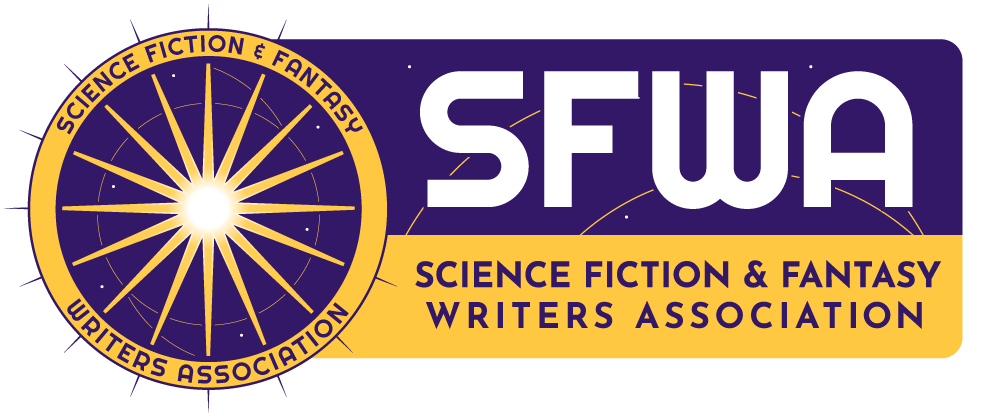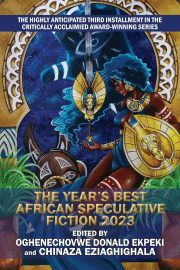Indie Pub 101: Author Websites
Author Websites is part of our Indie Pub 101 resource. This section covers the basics of creating your online website presence. Head here for the Indie Pub 101 main page.
An Overview of Author Websites
Do you need a website? If writing is a hobby for you, you probably don’t. But if you plan to pursue this as a career (even a secondary one), you’re going to want to have a website, a place where you can share everything about you and your work with the world, and have total control over the content. Here are the topics covered in this section:
What is the minimum an author needs?
There are a few basic things that every author website should contain:
- Landing page: Your home page which should tell visitors who you are and what you write.
- List of published works: Your books in a nutshell, with covers, descriptions and buy links.
- Contact information: How your visitors can reach you or connect with you.
Other sections you might want to include:
- Blog or newsfeed: A place to post musings, new releases, sales, etc, and feed them into your newsletter. More below.
- Direct sales site: A way to sell books, either digital or physical, directly to those visiting your site.
- Newsletter signup page: How can folks join your list? What (if anything) will you give them as an incentive? Make sure you follow current privacy laws (read Managing the Privacy of Others in SFWA’s Safety Resources).
What to Consider First
How much time do you want to put into maintaining your website?
Like all other aspects of self-publishing, websites can easily become a time sink. So start small, and build bit by bit as you have time and new ideas. Rome wasn’t built in a night, and your website doesn’t need to be either. Whenever you think of an update you’d like to make to your site, consider how long it’s going to take to implement. What gains are you making from the change?
What is your skill level with computers/coding?
Most of today’s website platforms are plug and play and require little to no knowledge of coding. But being generally computer fluent is still a must, and knowing how things work under the hood can’t hurt.
What is your longterm plan for the site?
Consider whether or not you’re going to want to try to implement direct sales. Are you going to blog? Do you want to develop and write integrated games or other unique aspects, or are you just looking to get your name on a page and leave it static forever?
Website Platforms
Here are some of the most common webhosting platforms, and some pros and cons for each. You will need to do your own research to learn the latest technology, but these suggestions should at least get you started.
WordPress
In the last decade, WordPress (WP) has become one of the main platforms for hosting a website. It started as a blog platform, but now with so many themes (i.e., the look and structure of a site) and plugins (i.e., apps that offer more options for WordPress websites), you can build almost any kind of site in WP. The greatest thing about WordPress is that you don’t have to build it all at once. Don’t be afraid. Jump in and build as you go.
WordPress.Com vs. Hosting Elsewhere
You can host your website for free at WordPress.com, but it isn’t recommended. On WordPress.org, there are also plugins and themes available for sites hosted on WordPress.com, but they are extremely limited without paying an upcharge. Another option for hosting a WordPress-built website is WPEngine–they charge $300 a year and include customer service in that price, available by phone or chat on their site. SiteGround is another good hosting site with roughly the same pricing model.
When selecting a host, it is important to understand what other features you will be using. For instance, most come with the ability to configure email addresses for your domain, configure subdomains, and include cloud backups using something like NextCloud or direct sale apps like PrestaShop or Woo.
What Theme?
There are many great themes available for WordPress, so it can be hard to know where to start. One straightforward and powerful option is called Generate Press, and you can get it here.
The free version is great—try it first. It may do everything you need. But the paid version is just $59.95, and you can make 500 websites with it.
There is always a theme that will do what you want. Inside the WordPress dashboard, users can browse the thousands of available themes. Some cost money, and others are free, but the real danger is spending too much time finding the right theme when your time might be better spent writing. Often it’s best to err on the side of simplicity over features and popularity over the obscure theme that comes bundled with strange features.
Whatever theme you select, you will want to make sure it works with your plugins. This is not normally a problem, but you should take special care if you are planning on using WooCommerce or other direct sales tools. Navigate your entire site carefully whenever you make updates to your theme, since these changes affect everything.
Plugins
Plugins are the apps of the WordPress world. There are, again, quite a few plugins to choose from. These are a few options to consider:
AddtoAny Share Buttons: A great free plugin that lets you add social media “share” buttons to your blog posts and pages. Tons and tons of platforms are supported.
Askimet Anti-Spam: If your comments start being hit by spammers, this is a great way to cut them way down. Includes a “pay what you want” option.
GTranslate: A free plugin that adds a sidebar “widget” (i.e., WordPress’s term for a sidebar section) that lets visitors translate your page into the languages you choose.
Imsanity: This plugin lets you set a maximum image size for uploads, and can also convert memory-heavy .png files to .jpg format. It works seamlessly in the background, saving you space on your site hosting plan. 600 pixels per inch (ppi) at 85% quality and converting .pngs to .jpgs is general good practice for website usage.
Mailpoet: Mailpoet is a newsletter platform similar to Mailchimp. It works well with WordPress, both for ease of use and the fact that you can email a list of up to 2,000 subscribers for free.
Mailerlite: If you choose Mailerlite as your newsletter provider, it offers a native WordPress plugin. It’ll do everything from embedding signup forms to managing popups.
Mailchimp: Mailchimp doesn’t provide a WordPress plugin, but you can use the embedded code they provide to place signup forms on your site. You can also use a plugin called Mailchimp Top Bar to place a signup on the top of your page. Some WordPress users also like MC4WP or other third party plugins for Mailchimp.
Ninja Forms: This is a great contact form plugin, and if you ever want to take paid orders via your site, if offers add-ons for Paypal and Authorize.net. Better yet, the basic version is free.
Quick Featured Images: if you compose a lot of posts, this plugin is a great time saver. It automatically makes the first image on your post the “featured image,” saving you from having to choose one manually for each post.
Social Media Widget by Acurax: Another free social media plugin, this one adds a nice set of social media icons/links to the sidebar of your site, with a variety of styles to choose from.
Yoast Duplicate Post: It’s handy for when you write similar posts and want to quickly make a copy of a previous one.
Mooberry Book Manager: Written by a former author, the basic single-author version of this plugin is free. It’s a great way to manage your books on your site: it lets you add all the relevant information, including buy links, and then post them on sidebars and pages by general series, keyword tag, and much more.
Facebook Pixel Plugin: Using the Facebook plugin to set up pixel integration with your website is a little bit of an advanced task, but it can be great if you want to track the effectiveness of your advertisements or other Facebook activities that drive traffic through your website.
Jetpack: Jetpack is a catch-all plugin for WordPress that improves site stats and security.
A Note About Updates
WordPress plugins need constant updating. Most can be configured to automatically update, but it is critical to make sure that both WordPress itself and all your plugin updates are at the most recent versions. Security is an issue with WordPress sites, and maintaining the site is the owner’s responsibility. Nothing wrecks a week of writing like trying to recover from a hack.
Make a note of which plugins you download and what you use them for, and regularly remove any plugins you don’t find useful.
Wix
Wix is a website platform designed for users who are looking for a simpler solution to building a website. It doesn’t have as many templates as WordPress, but many authors really only need one. If your plan is to set up your website and leave it be, then Wix is probably a good solution.
There are, however, still plenty of ways to customize your Wix install. The Wix environment is closely controlled, meaning that the plugins available are more likely to work as they claim. WordPress, by comparison, allows the user to install anything from anywhere, which can lead to problems. Wix has a robust e-commerce portfolio, making it a good option if you have a few books you’d like to sell online. WordPress tends to rank better in overall online store options, but for most authors, Wix will get the job done.
Adding to its strengths is its low cost, ease of maintenance, and well-rated support, making Wix a fantastic solution for many authors.
Google Sites
Another option for a clean, easy-to-use website builder is Google Sites. It contains templates that can easily and quickly get your author portfolio online. Google Sites is attached to your Google account and the free version uses a non-customizable url.
It is simple, but also limited. Unlike Wix, Google Sites does not have a strong upgrade path. There isn’t customer support. It also has a limited number of templates to use for your site appearance. While third party plugins are not allowed, it is possible to integrate your website with features of other Google apps. Google Sites is free to set up, though buying a custom domain will cost a small amount.
Google Sites is a good option if you already have a Google account and want to get a site up today. For many authors, the simple options available through Google Sites are enough, and since the site itself is free, the cost fits anyone’s budget.
Custom Website Coding
Custom coding is always possible, but is rarely the best option for most author websites. Chances are, if this is the right choice for you, you already know it. Generally speaking, you should only consider it if you have a very good reason for coding your own website. It will take the most maintenance, have zero outside support, and you’ll also need to program in good security features to protect your website visitors and customers.
Custom website coding might be right for you, if you’re already a coder and your writing involves online game writing or game design. In that case, your creator website is your opportunity to show off your skills. Even then, you’re probably better off going with the WordPress platform and custom coding your own plugins or themes.
Direct Sales
Direct sales can be a great way to service your fans directly (and make more money per sale). There are lots of ways to handle direct sales, from configuring your own storefront using plugins and services to setting up a shop on a third-party site. This section focuses on WooCommerce and WordPress, since they are commonly used for direct sales. There are other tools available if you use one of the other platforms, but many of the options will be similar.
Building Your Own Storefront
Selling
WooCommerce is a WordPress plugin that comes highly recommended. It allows you to create a store on your site in just a few clicks and comes packed with features to handle shipping, sales tax, inventory, pre-orders and much more. It also has a rich plugin marketplace for adding even more features. Should you want to expand to merchandise, websites like Printify and others integrate into your WooCommerce store.
WooCommerce works with Paypal, Stripe, and other popular payment processors, allowing you to accept payments easily without having to build out or manage your website infrastructure.
Delivering
While there are plugins for hosting e-book file types and managing their downloads, it is sometimes better to use a separate service such as Bookfunnel to perform that task. They integrate with other plugins like WooCommerce and handle the delivery of files to your customers’ reading devices.
Bookfunnel also handles support, which means you don’t have to walk readers and customers through the process of sending the book to their readers. Bookfunnel does it for you.
Third-Party Shops
If you don’t want to host a store on your own website or don’t have a website, there are a number of third-party sites where you can set up a store. They’ll handle payment, delivery, and related tasks for you. Here are a few suggestions:
Bookshop.org Affiliate Program
Newsletters
Fill Your Newsletter With Great Things
Author websites can be used in conjunction with newsletters to great effect. Your website should have a dedicated section where you can send potential newsletter followers. In addition, material can be reused between your website and newsletter, perhaps with more in-depth blog posts offered as a follow-up to a newsletter.