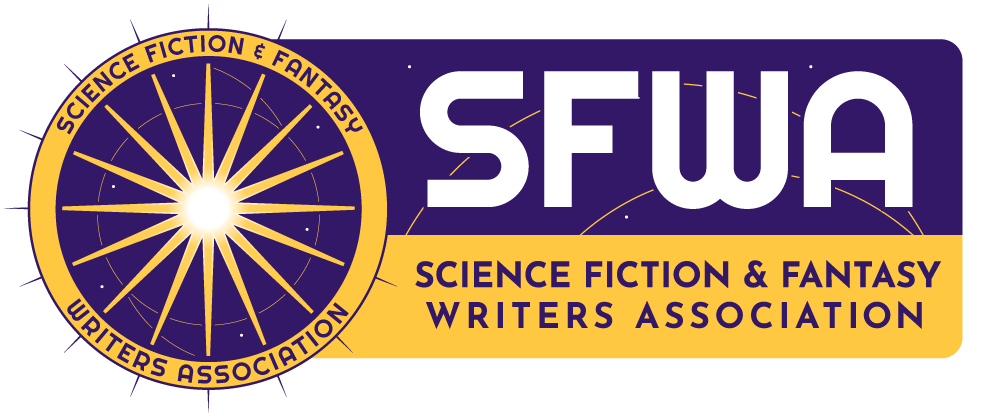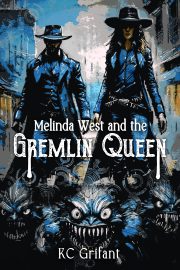Ergonomics 101: for Writers
by Rebecca Roland
 As a physical therapist, I often treat patients who are suffering from neck and back pain or have developed repetitive stress injuries after spending extended times working at a desk. If a few basic ergonomic principles are followed, you can avoid this fate.
As a physical therapist, I often treat patients who are suffering from neck and back pain or have developed repetitive stress injuries after spending extended times working at a desk. If a few basic ergonomic principles are followed, you can avoid this fate.
First of all, you should have an adjustable chair. The chair should allow you to sit with your feet flat on the floor. If you find your feet dangling but can’t lower the chair, then you can use a step stool or a phone book (they still make those, right?) or even one of those fancy footrests they sell at office supply stores. Your elbows should rest comfortably on the chair’s armrests and should be bent at about ninety degrees or slightly less, and they should remain close to your body.
Your chair should also have a good lumbar support. In other words, if you sit back, the chair should cradle the natural curve of your low spine. You shouldn’t feel as if you’re sinking into the chair or as if your spine is flattening.
Once you’re properly seated, computer peripherals should be adjusted accordingly. The top of your computer screen should be eye-level when you look straight ahead, and your mouse should be within easy reach of your dominant hand.
Investigate keyboards that allow you to hold your hands, wrists, and arms in a more neutral position. I’ve used a split keyboard myself and found it did the trick, although it took some getting used to. If you use a mouse throughout the day, look for one that allows you to keep your arm and hand in a neutral position rather than one that forces you to keep your forearm pronated. Or you can forego using your hand altogether and use a foot-controlled mouse.
Everything I’ve described up to this point is meant as the ideal position. It’s impossible remain like this for hours on end, and I wouldn’t recommend that even if you could. I encourage frequent breaks. Just remember 20/20/20. Every twenty minutes, look at something twenty feet away for twenty seconds. Better yet, stand up while you take this mini break. If you have some stretches you like to do, then do them at this time. If you routinely get sucked into your work and two hours pass before you even blink, then set a timer.
Your work space also needs adequate lighting. Natural light is best, but a combination of artificial and natural works fine, too. If your light source creates a glare on your computer screen, you might want to invest in an anti-glare cover to ease the strain on your eyes.
There are some great alternatives to the basic ergonomic set-up if you find that position doesn’t work for you. For those with back problems (or looking to prevent back problems), a large exercise ball could be substituted for a regular chair. The ball prevents you from slouching and is also a great, low-key way to subtly exercise your abdominal and back muscles while sitting. There are wheeled frames available for these balls so they don’t go rolling away every time you stand (or while you’re sitting on them). The downside to using an exercise ball as a desk chair is that it’s not height adjustable, and so you may have to get creative with fixing your desk height.
Another alternative is to not sit at all. Some people use standing or treadmill desks. There are numerous websites and videos to show how some of these work, and for those who have back pain while sitting, such desks might be a solution for getting work done and having less pain.
And now that you’re done reading this, go take a quick break!
•••
Rebecca lives in New Mexico where she writes primarily fantasy and horror. Her first novel, Shards of History, is available from World Weaver Press. Her short fiction has appeared in Uncle John’s Flush Fiction and in Stupefying Stories, and she is a graduate of the Odyssey Writing Workshop. When she’s not writing, she’s usually spending time with her family, torturing patients as a physical therapist, or eating copious amounts of chocolate.