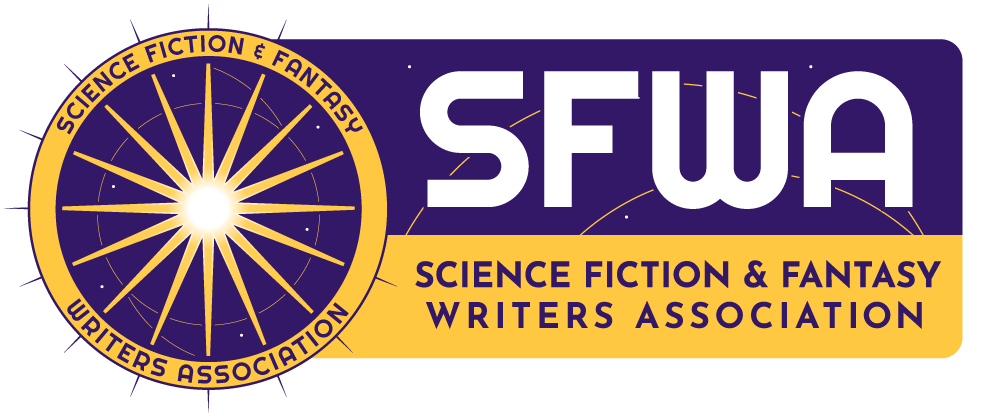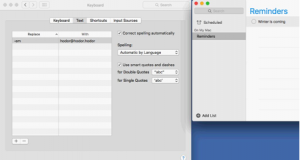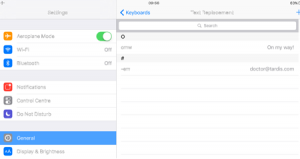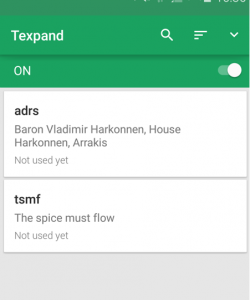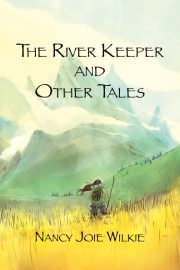Text Expansion Tools
by Aidan Doyle
 Text expansion tools are a way to save time by using shortcuts for text you commonly type. For example, on my computer I type -em and it’s automatically replaced by my email address. When submitting short stories I have a standard cover letter template. I type -pubs and modify the template according to the market. If you’re an editor sending many similar emails, text expansion tools can save you a lot of time. If there are special characters you commonly type, e.g. €, this can be an easy way to avoid having to remember ASCII codes. Depending on which operating system you’re using there are a variety of free text expansion tools you can use.
Text expansion tools are a way to save time by using shortcuts for text you commonly type. For example, on my computer I type -em and it’s automatically replaced by my email address. When submitting short stories I have a standard cover letter template. I type -pubs and modify the template according to the market. If you’re an editor sending many similar emails, text expansion tools can save you a lot of time. If there are special characters you commonly type, e.g. €, this can be an easy way to avoid having to remember ASCII codes. Depending on which operating system you’re using there are a variety of free text expansion tools you can use.
When choosing shortcuts, you want to choose something that is easy to remember and that you wouldn’t type otherwise. For example, don’t choose em as a shortcut for your email address, because typing emphasis could trigger the expansion (Depending on the tool you’re using, some will only trigger after you press a space). It’s probably best to start with a few of your most commonly used expressions, e.g. email, address and maybe a submission letter, and then add more shortcuts as you go (this will make it easier to avoid forgetting what the shortcuts are).
Mac
Depending on your version of OS X, the ability to add text expansion shortcuts should be built in. For example in OS X El Capitan to add a new shortcut, go to System Preferences -> Keyboard -> Text and enter the replace and substitution text. For a more detailed explanation see this page at laptopmag.com. If you want to get multiline text, write it in a text editor and copy it into the substitution field.
Alternatives: aText costs around $5
Automator is a built in tool that allows you to automate common tasks and add text expansion.
Windows
Windows doesn’t support text expansion by default, but if you’re using Windows, you should be using AutoHotkey, a powerful scripting language that allows you to automate a variety of tasks, including text expansion. You can download it from autohotkey.com. It will take a little while to get used to, but it’s worth it. Once AutoHotkey is installed, you can create a .ahk file in a text editor and add in shortcuts (hotstrings). For example to make -em expand to your email address:
:O:-em::vader@deathstar.com
(The O at the start is optional, it means you don’t want a space after the expanded text appears).
To get a € character by typing -euro
::-euro::{ASC 0128}
To get a submission letter template you can enclose multi-line text in parentheses. Type in -pubs and then fill in the rest of the details.
:O:-pubs::
(
Dear ,
is words long and hasn’t been previously published. My stories have been published in Beneath Seamless Tights, Book Snugglers, and Fish Fiction Online.
Thank you,
GLaDOS
glados@thecakeisalie.io
)
Make sure you add your autohotkey script file to your startup folder (so it will always be available). How to do this depends on your version of Windows. See this site for more details.
AutoHotkey has a tutorial for text expansion.
Alternatives: WordExpander, (free for non-commercial usage at phraseexpress.com.
iOS
You can add text expansions on your iPhone or iPad by going to Settings -> General -> Keyboard -> Text Replacement (This may vary depending on which version of iOS you’re running).
TypeSnippets is a free app that provides similar functionality.
Android
Android doesn’t have the ability to add text expansion by default, but you can install Texpand, a free app which easily lets you add shortcuts.
Another alternative is to install the Google keyboard.
If you’re using the Android 4.1 or later, after installing the keyboard you can add shortcuts to your personal dictionary. How to get to the settings will vary depending on your version of Android, but should be in the Settings -> My Device -> Language & Input, Keyboards. More detailed instructions here.
Alternatives: See www.ilovefreesoftware.com.
•••
Aidan Doyle (@aidan_doyle) is an Australian writer and computer programmer. He has visited more than 90 countries and his experiences include teaching
English in Japan, interviewing ninjas in Bolivia and going ten-pin bowling in North Korea. His stories have been published in Lightspeed, Strange Horizons and Fireside and he has been shortlisted for Australia’s Aurealis Award.